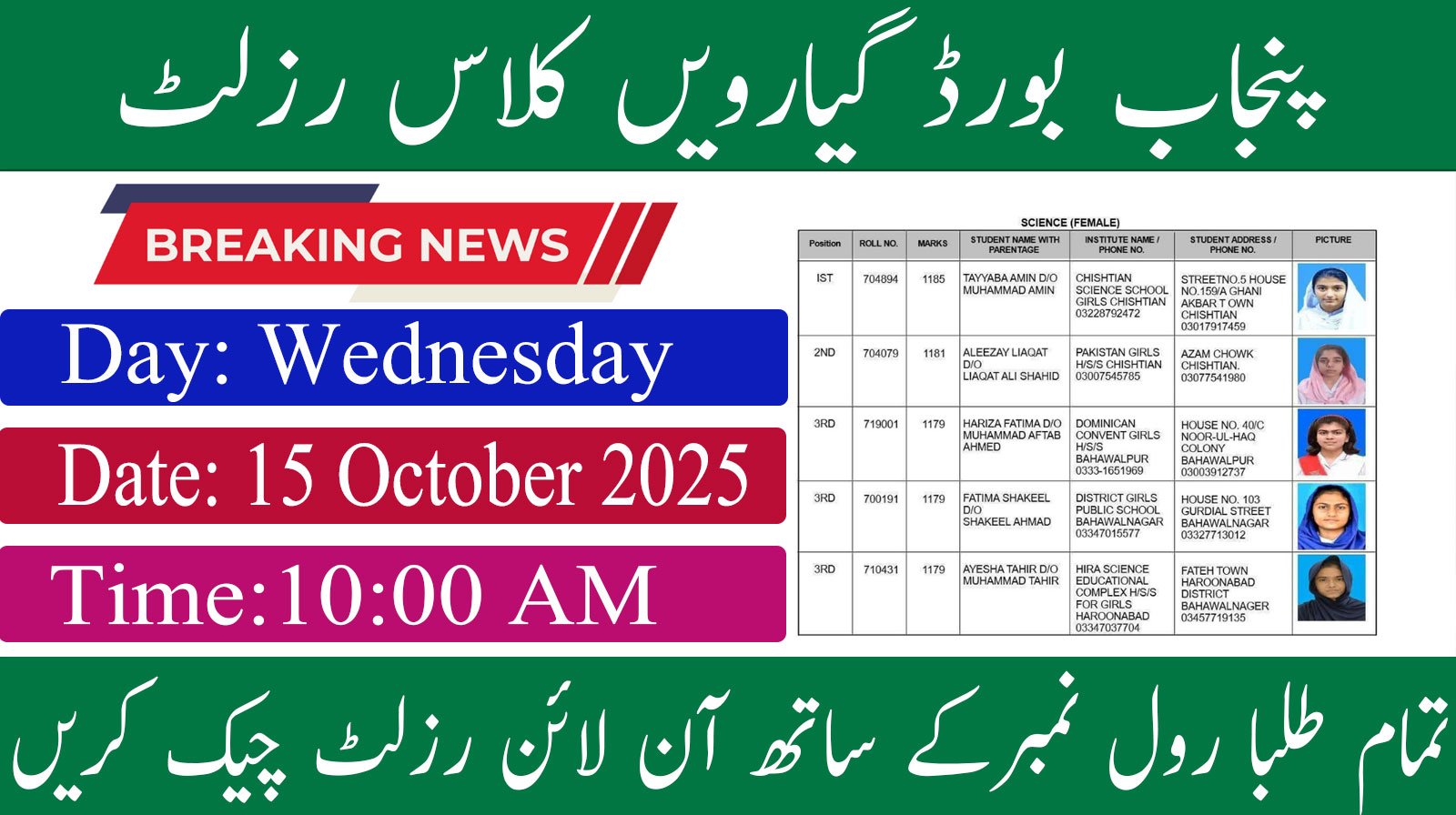The 1st Year Class 11 Result 2025 for FA, FSc, ICS, and I.Com has been announced across all Punjab Boards on Wednesday, 15 October 2025 at 10:00 AM. Students from Lahore, Gujranwala, Faisalabad, Multan, Rawalpindi, Bahawalpur, Sahiwal, DG Khan, and Sargodha Board can check their First Year results online and view the complete gazette for colleges and institutions from this page.
Result 1st Year 2025 Punjab Board 11th Result Check By Roll No
The official announcement for the 1st year Result 2025 Punjab Board will be declared on 15 October, 2025 at 10:00 AM. Students will able to easily access their BISE Punjab 1st year Result 2025 using their roll number or name.
Result Of 11th Class 2025 Declared
| Title | Result of 11th Class 2025 BISE Punjab |
| Day | Wednesday |
| Date | 15 October 2025 |
| Time | 10:00 AM |
How To Check Punjab Board 1st Year Result Online?
To check the 1st year result 2025 by roll number the candidates have to visit the official website of the board and are required to enter the roll number on the search bar available at the result section.
Check 1st Year Result By Roll Number Online
- Visit the official website of your respective Punjab Board (Lahore, Gujranwala, Faisalabad, Multan, Rawalpindi, Bahawalpur, Sahiwal, DG Khan, or Sargodha).
- Go to the “Results” or “1st Year Result 2025” section.
- Enter your roll number in the provided field.
- Click Submit or View Result.
- Your detailed result will appear. You can download or print it for reference.
Check 11th Result By Name Online
- On the board’s official portal, choose the “Search by Name” option (if available).
- Enter your full name as per your registration.
- Select your class and year (1st Year, 2025).
- Click Search.
- A list of matching students will appear; find your name to view your result.
Check Class 11 Result By Name Online
-
Open the SMS app on your mobile.
-
Type your roll number in the message box.
-
Send it to your Punjab Board’s official SMS number.
-
Receive your marks, grades, and result status via SMS.
-
Save the SMS for future reference.